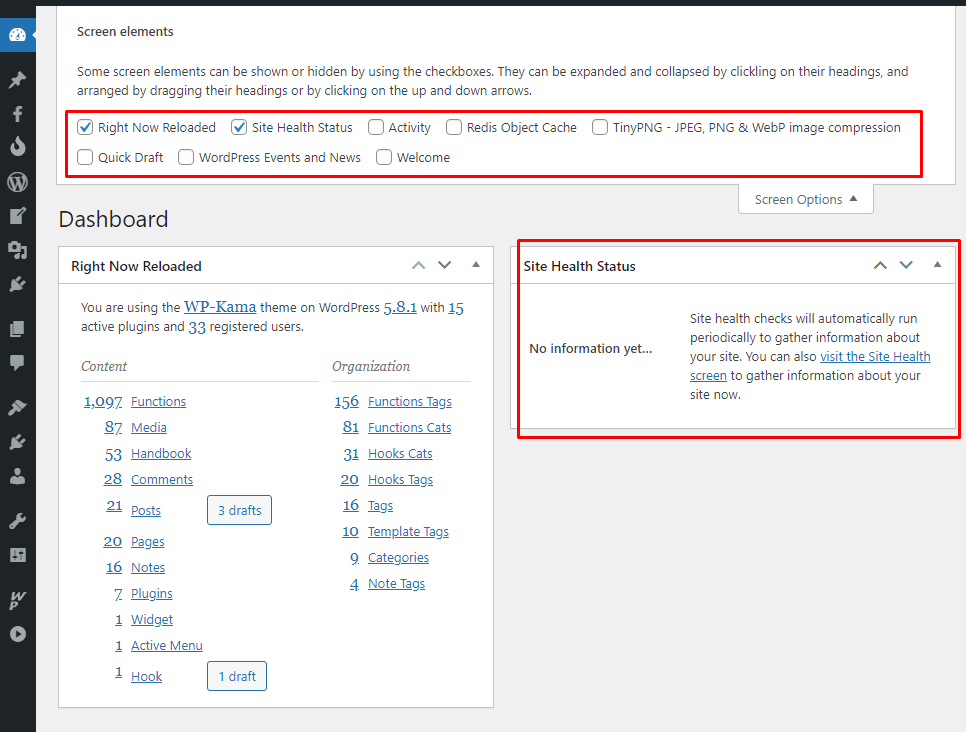Removing Widgets and Metaboxes from the WordPress Dashboard
To make it more convenient to work in the WordPress admin, sometimes you need to disable (delete) metaboxes and widgets, In this post let's see how to do it.
Removing Widgets from the Widget Admin Page
Option 1: To disable basic widgets in WordPress Dashboard use this code:
## Disabling standard WordPress widgets
add_action( 'widgets_init', 'unregister_basic_widgets' );
function unregister_basic_widgets() {
unregister_widget( 'WP_Widget_Pages' ); // Pages widget
unregister_widget( 'WP_Widget_Calendar' ); // Calendar
unregister_widget( 'WP_Widget_Archives' ); // Archives
unregister_widget( 'WP_Widget_Links' ); // Links
unregister_widget( 'WP_Widget_Meta' ); // Meta widget
unregister_widget( 'WP_Widget_Search' ); // Search
unregister_widget( 'WP_Widget_Text' ); // Text
unregister_widget( 'WP_Widget_Categories' ); // Categories
unregister_widget( 'WP_Widget_Recent_Posts' ); // Recent Posts
unregister_widget( 'WP_Widget_Recent_Comments' ); // Recent Comments
unregister_widget( 'WP_Widget_RSS' ); // RSS
unregister_widget( 'WP_Widget_Tag_Cloud' ); // Tag cloud
unregister_widget( 'WP_Nav_Menu_Widget' ); // Menu
unregister_widget( 'WP_Widget_Media_Audio' ); // Audio
unregister_widget( 'WP_Widget_Media_Video' ); // Video
unregister_widget( 'WP_Widget_Media_Gallery' ); // Gallery
unregister_widget( 'WP_Widget_Media_Image' ); // Image
}
Option 2: To disable all widgets in WordPress, as well as disable the ability to register any widgets through the widgets_init hook, use the following code:
## Disable all WordPress widgets and all widgets created on the widgets_init hook remove_action( 'init', 'wp_widgets_init', 1 );
Use this code in the functions.php theme file.
Read more about how to remove widgets and other subtleties in the unregister_widget() function description.
Removing Metaboxes from the Site Dashboard
If you don't need any widgets in the WordPress Dashboard (console), you can usually turn them off in "Screen Settings" - a pop-up box that allows you to select the widgets you want.
However, this way of disabling widgets has at least two disadvantages:
-
Turning them off with checkmarks only hides the blocks (using CSS), rather than removing them from the code.
- If we make a custom site, it is better to hide some blocks at all, so that there are no blocks or checkmarks in "Screen Settings".
To avoid these disadvantages, widgets can be removed programmatically by using this code in the functions.php theme file:
## Removing widgets from the WordPress Dashboard
add_action( 'wp_dashboard_setup', 'clear_wp_dash' );
function clear_wp_dash(){
$dash_side = & $GLOBALS['wp_meta_boxes']['dashboard']['side']['core'];
$dash_normal = & $GLOBALS['wp_meta_boxes']['dashboard']['normal']['core'];
unset( $dash_side['dashboard_quick_press'] ); // Quick publication
unset( $dash_side['dashboard_recent_drafts'] ); // Recent Drafts
unset( $dash_side['dashboard_primary'] ); // WordPress Blog
unset( $dash_side['dashboard_secondary'] ); // Other WordPress News
unset( $dash_normal['dashboard_incoming_links'] ); // Incoming Links
unset( $dash_normal['dashboard_right_now'] ); // Right now
unset( $dash_normal['dashboard_recent_comments'] ); // Recent Comments
unset( $dash_normal['dashboard_plugins'] ); // Latest Plugins
unset( $dash_normal['dashboard_activity'] ); // Activity
unset( $dash_normal['dashboard_site_health'] ); // Site Health
}
## Removing the "Welcome" widget
remove_action( 'welcome_panel', 'wp_welcome_panel' );
In the code I signed which line is responsible for which widget. Here I specifically showed all the standard widgets of WordPress Dashboard, in fact in the code you need to leave only those lines that are responsible for widgets, which should be removed. I did not delete them in the code, but commented out, that is, if this code is placed in the theme file functions.php, then in the console of WordPress will remain only 2 widgets: 'Half Drafts' and 'Right Now'.
Removing Metaboxes from the Site Network Console (multisite)
It's done exactly the same way here, only you need to use the hook wp_network_dashboard_setup:
## Removing widgets from the WordPress Multisite Console
add_action( 'wp_network_dashboard_setup', 'clear_wp_network_dash' );
function clear_wp_network_dash(){
$dash_normal = & $GLOBALS['wp_meta_boxes']['dashboard-network']['normal']['core'];
$dash_side = & $GLOBALS['wp_meta_boxes']['dashboard-network']['side']['core'];
unset( $dash_normal['network_dashboard_right_now'] ); // Right Now
unset( $dash_side['dashboard_primary'] ); // WordPress News and Events
}
--
In addition to removing widgets, you can also create your own. How to do this is described in: