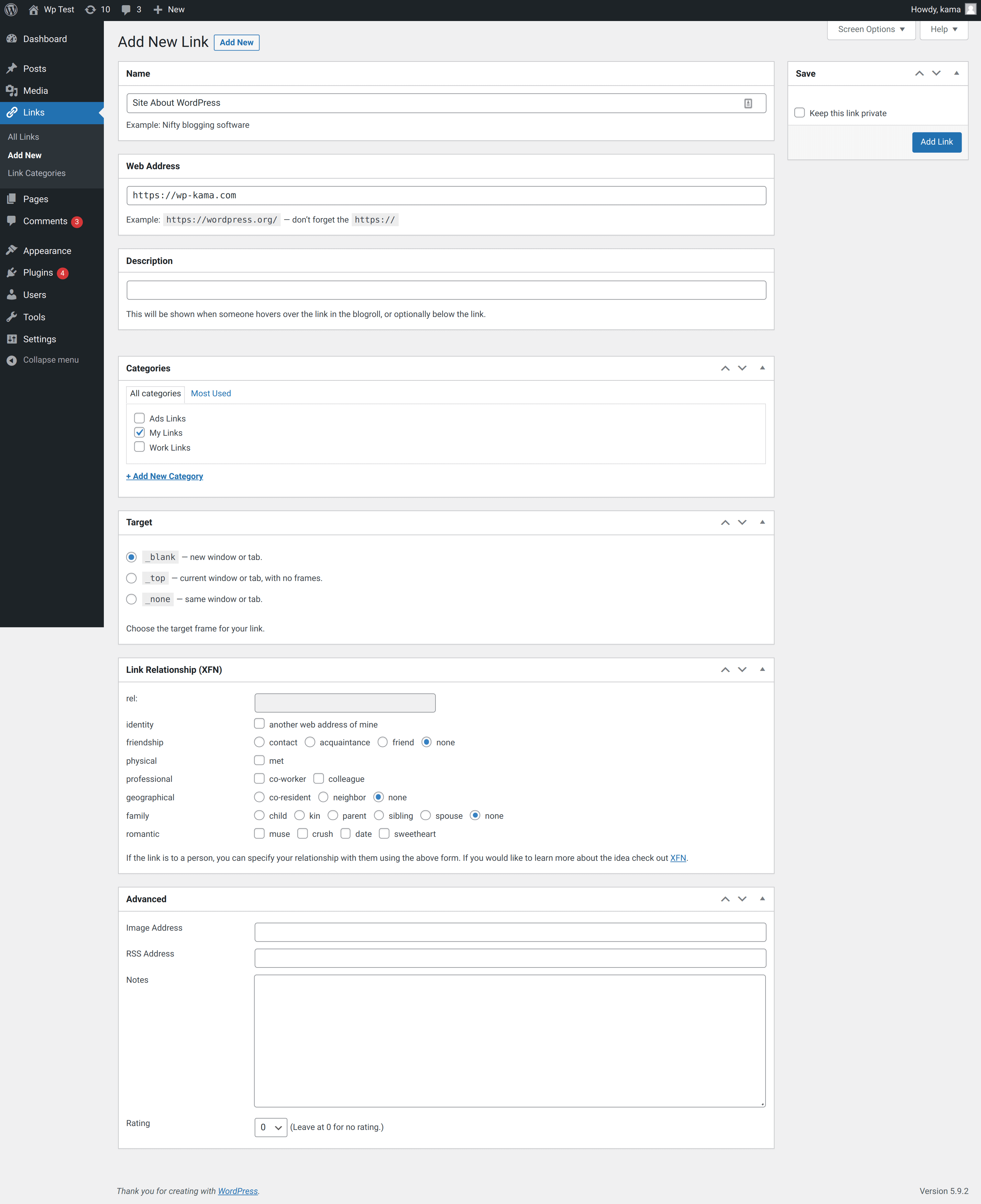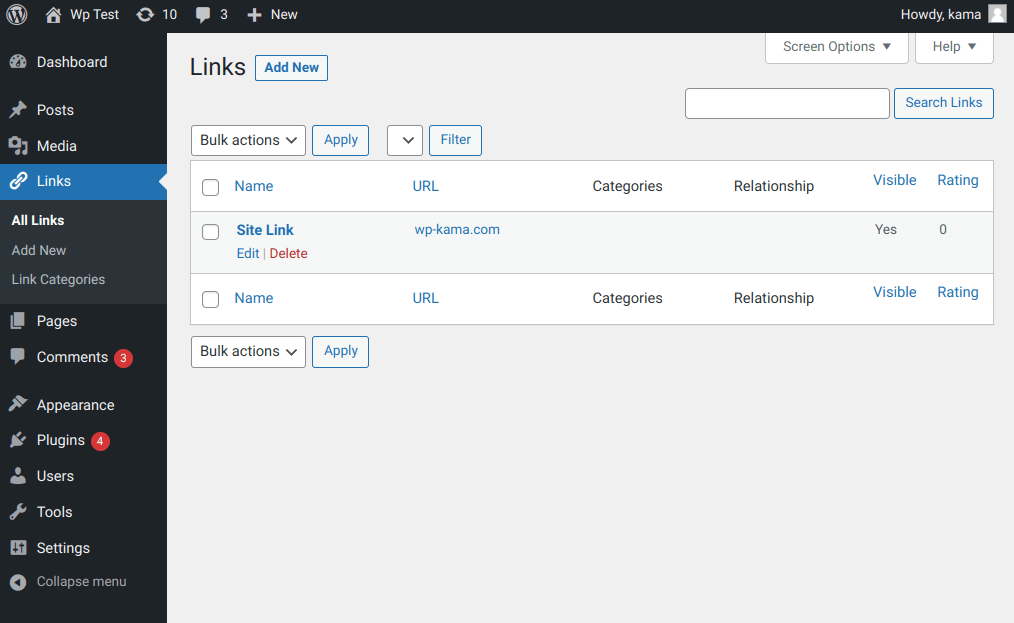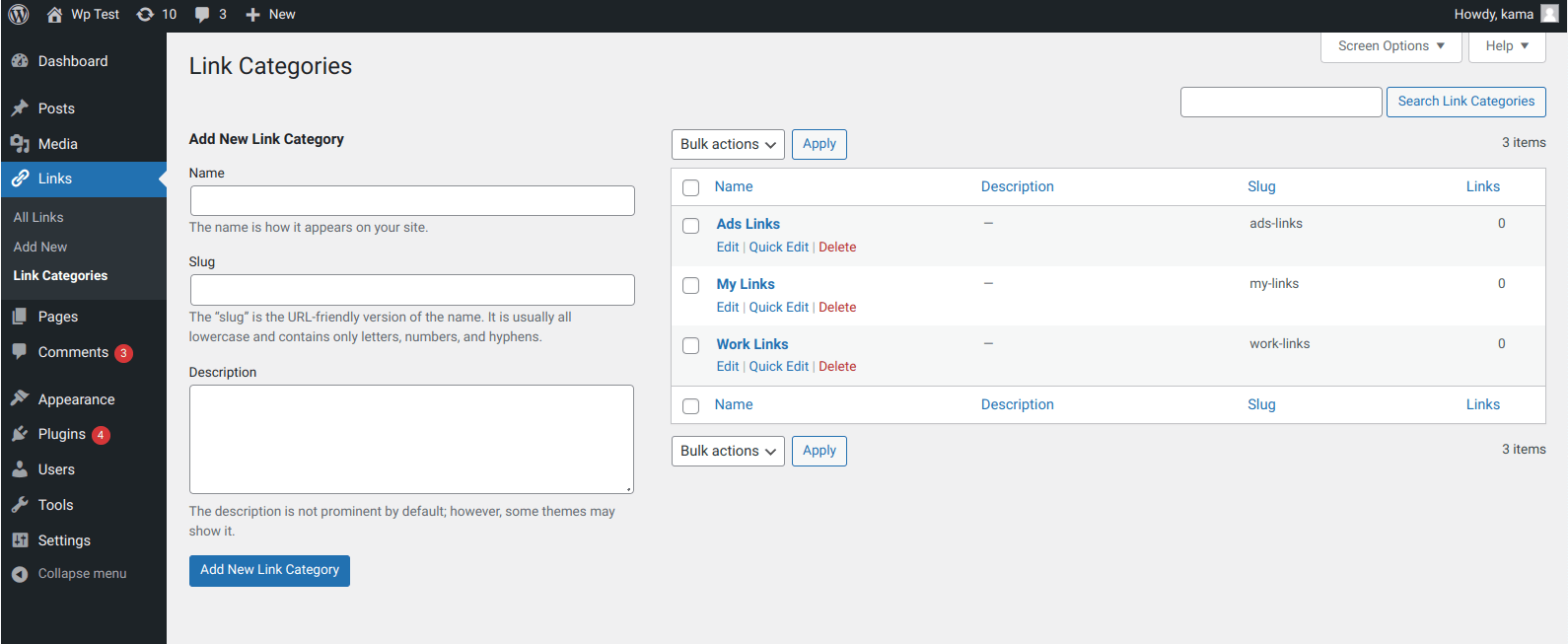How do I enable links (bookmarks) in WordPress?
Before version 3.5, WordPress had a so-called "blogroll", "bookmarks", "links" - these were entries that had their own separate menu in the admin-panel, just like "posts" or "pages" have now. Since version 3.5, this menu disappeared if there were no links in it. The link functionality has been disabled, but it all remains in the WordPress kernel code and is very easy to enable it if you needed.
To enable the link manager and everything else related to bookmarks, you need to install the Link Manager plugin.
The plugin adds just one line of code, so instead of installing the plugin, you may add such line to theme file functions.php or mu-plugin.
add_filter( 'pre_option_link_manager_enabled', '__return_true' );
After enabling these pages will appear:
To work with "bookmarks" in WordPress there are special functions - their complete list.
When is Bookmarks Functionality Useful?
Only when you need functionality for storing links (URLs) and cataloguing those links. We are talking about more or less large scale, then this kind of link management will be convenient both in terms of administration, and in terms of output at the front.
As a rule, this functionality is not in demand. That's why it is hidden by default.
However, it can come in handy when you need to make a section "Our Partners" or "City Sites" or for some things, where it is supposed to create and catalog links (URLs).
Structure of Bookmarks in Database
For cases where you want to check if the bookmark functionality is suitable for different purposes, it's good to know how the structure of the links table is arranged.
Note that links have no metadata, so you can extend the data by writing it as a serialized array in the link_notes field, for example - it's not bad for this task.
- link_id - link ID - unique number of each row in the DB table.
- link_url - URL of the link.
- link_name - Name of the link.
- link_image - URL on the link image.
- link_target - Target attribute of the <a> tag: _blank, _top, _none.
- link_description - description of the link.
- link_visible - control of the link - public or private, contains: Y or N.
- link_owner - ID of the user who created the link (related to wp_users table).
- link_rating - link rating from 0-10. For example, you can sort by it.
- link_updated - the date and time when the link was updated in MySQL format: 0000-00-00 00:00:00.
- link_rel - rel attribute value.
- link_notes - some notes on the link.
- link_rss - RSS address.